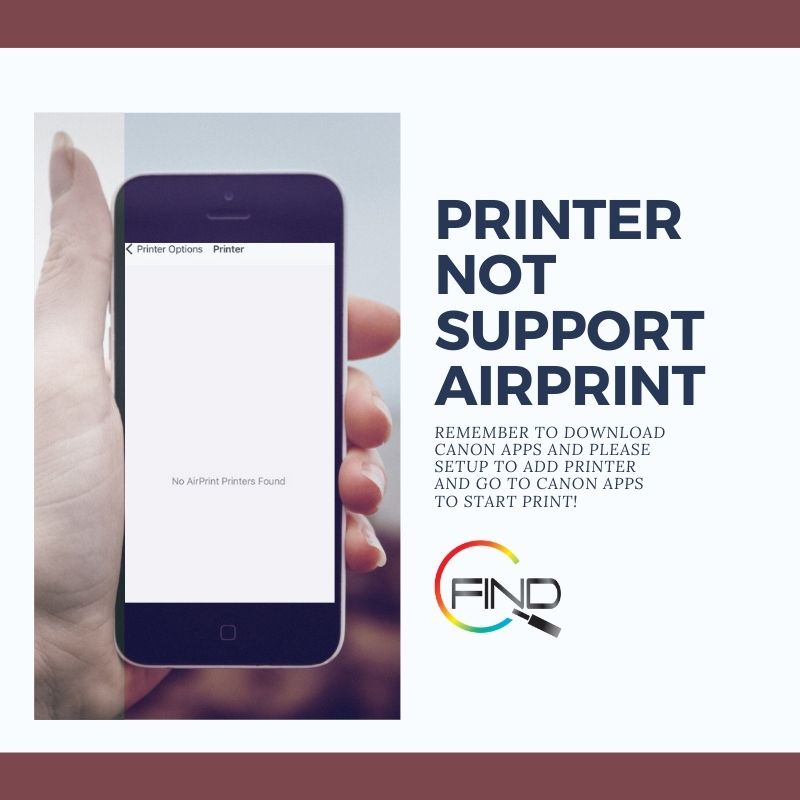
For Iphone user, if u encounter this issue while printing with printer that not support Airprint, remember to go to Canon apps first before print because if you direct go to the file, it will lead you to Airprint instead of Canon apps
 Agregar contacto: 0162499394
Monto a pagarRM0
Agregar contacto: 0162499394
Monto a pagarRM0
You must scan the QR code, click continue to attach the screenshot (it is the only proof of payment) and you can complete the purchase.

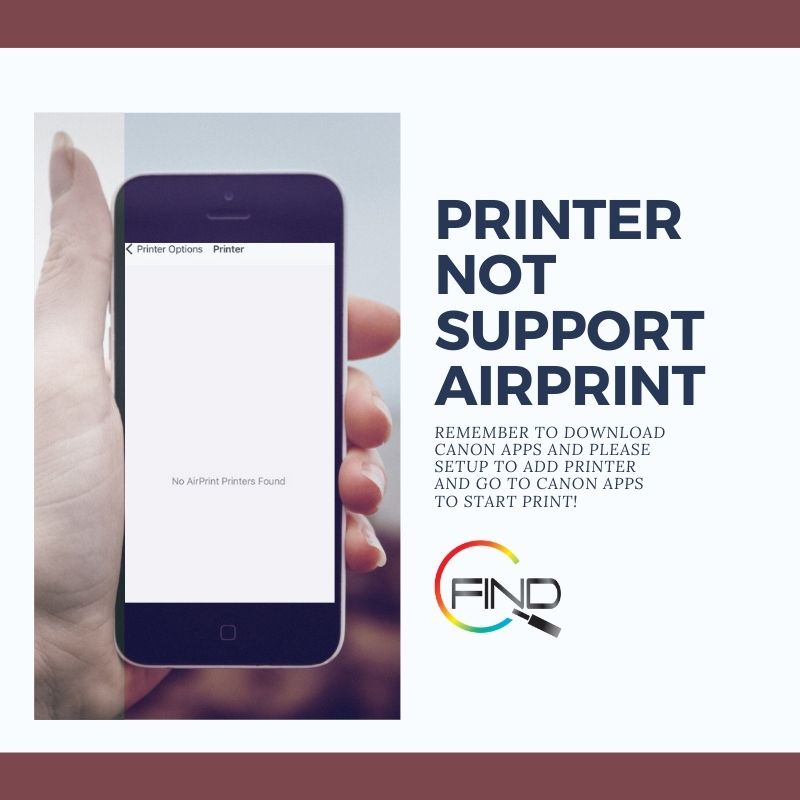
For Iphone user, if u encounter this issue while printing with printer that not support Airprint, remember to go to Canon apps first before print because if you direct go to the file, it will lead you to Airprint instead of Canon apps