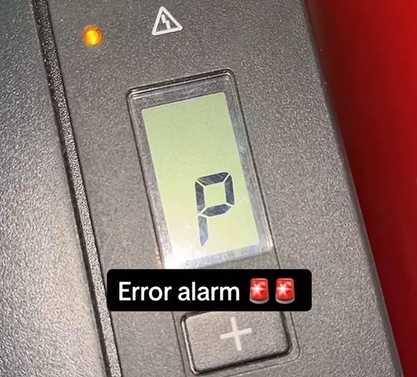
Hey everyone, if your printer suddenly displays an error alarm, don’t panic. Simply take a moment to check the error message and follow the provided instructions. For instance, if you encounter a paper jammed alarm like in this video, gently and carefully pull out the paper without tearing it. Afterward, turn off the printer and then power it back on. In most cases, this simple troubleshooting process should resolve the issue and get your printer back to normal. More details: https://vt.tiktok.com/ZSL2bE2U3/




