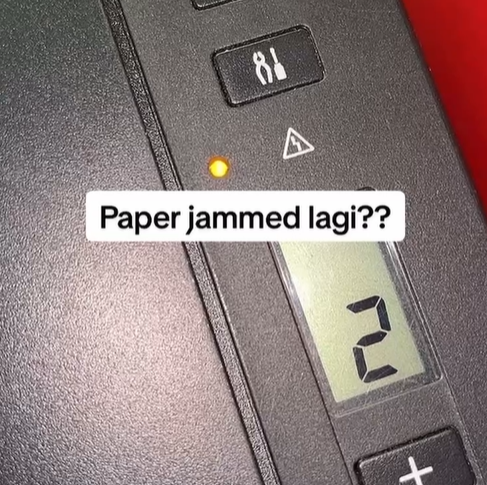
Encountering a paper jam issue again? No worries! Simply follow the steps demonstrated in the video to remove the paper jam from your printer. Once you’ve successfully removed the jammed paper, turn off the printer and then turn it back on. Voila! Your printer should be ready to print as normal again. Video: https://vt.tiktok.com/ZSLj3Ae7j/




