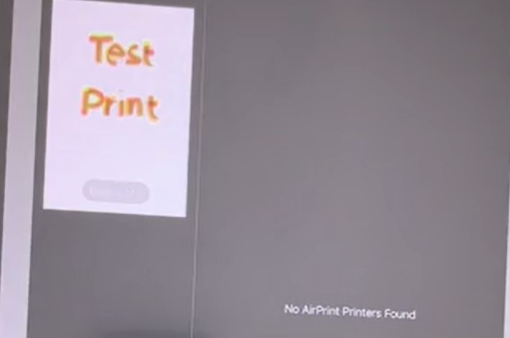
Important tip for iPhone/iPad users! When printing, make sure to open the Canon PRINT app first, then select the file you want to print from within the app. Don’t choose the file first and then click print.
Get a WiFi printer now to be able print from your IPhone or iPad. Link: https://s.lazada.com.my/l.m3De




