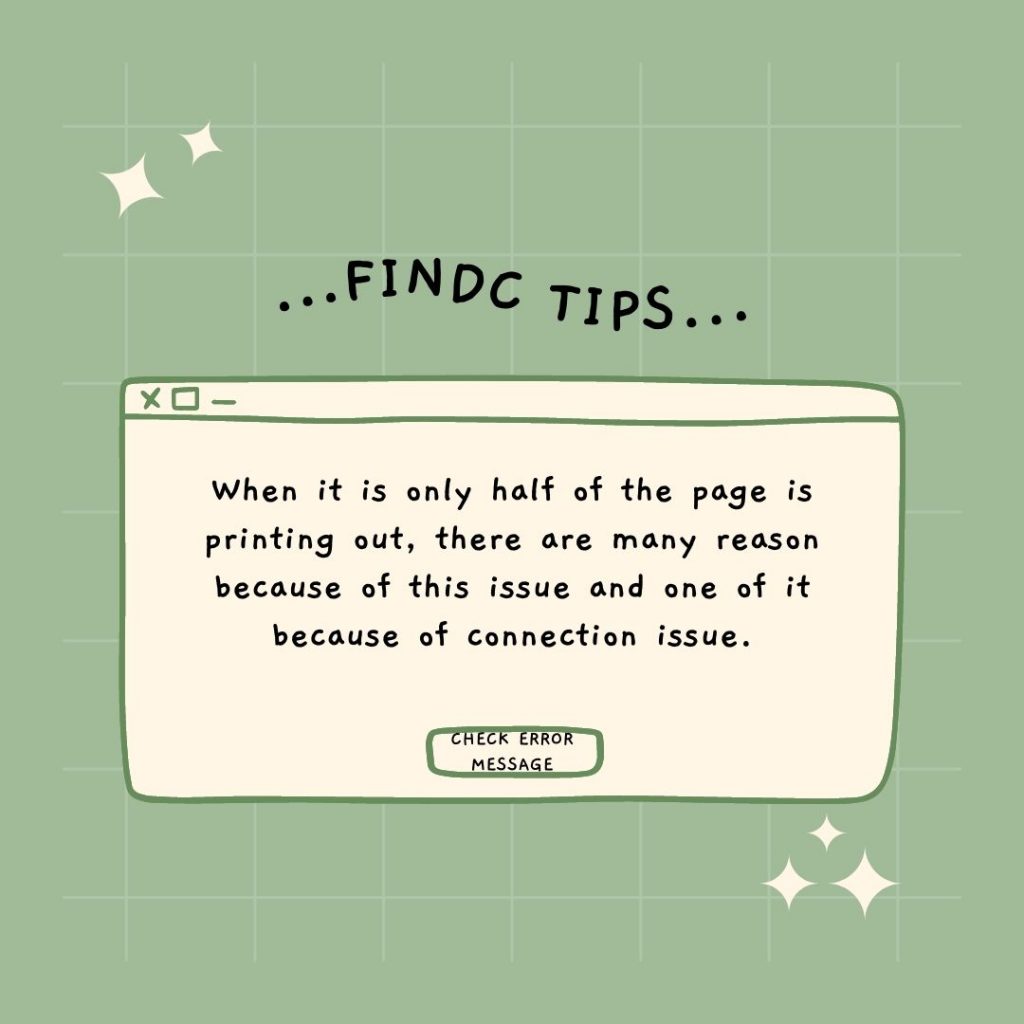
You can always check the error message too because it will explain what is the problem when your printer have issue.
You also can check the details at online manual too !
 Agregar contacto: 0162499394
Monto a pagarRM0
Agregar contacto: 0162499394
Monto a pagarRM0
You must scan the QR code, click continue to attach the screenshot (it is the only proof of payment) and you can complete the purchase.

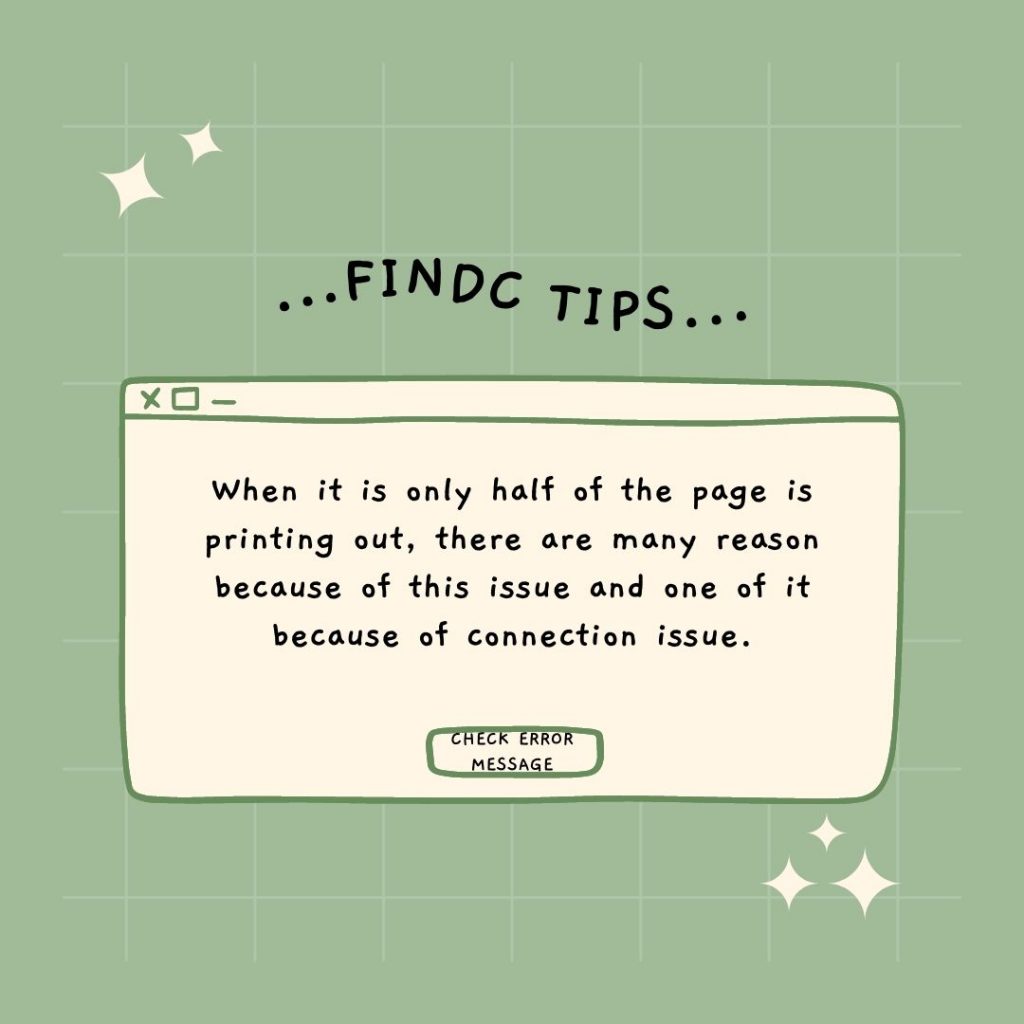
You can always check the error message too because it will explain what is the problem when your printer have issue.
You also can check the details at online manual too !