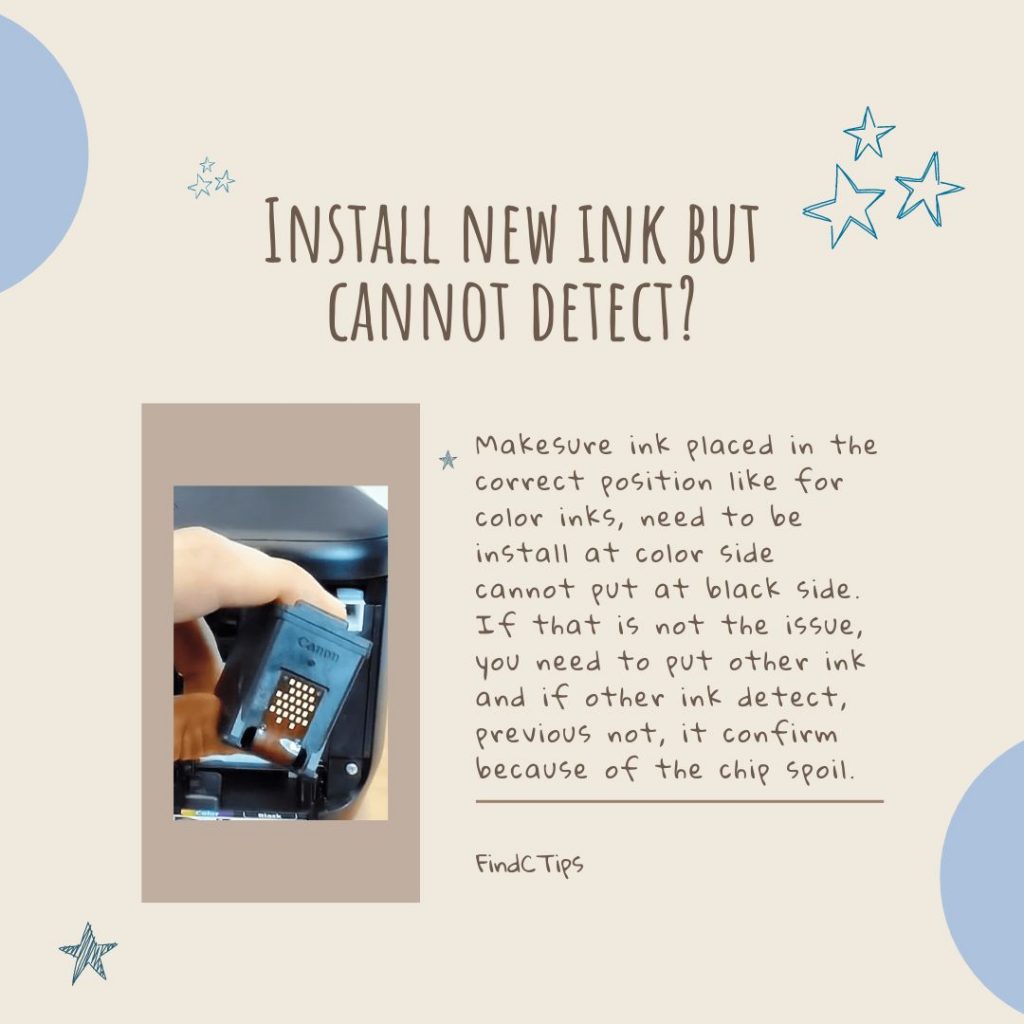
There is a day when you already install new ink but system cannot detect. This things happen due to installation incomplete or maybe the chip is broken so thats why cannot detect.
What you can do, make sure ink placed in the correct position like for color inks, need to be install at color side cannot put at black side. If that is not the issue, you need to put other ink and if other ink detect, previous not, it confirm because of the chip spoil.




