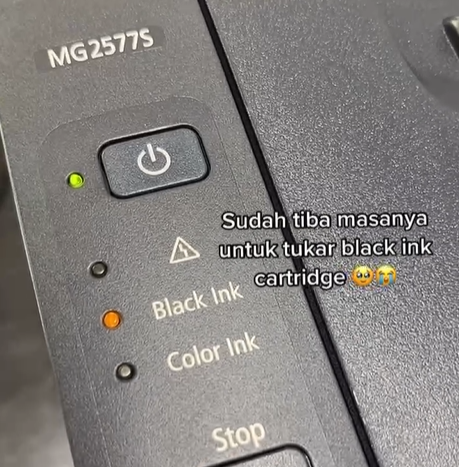
When a lamp or warning message appears on your printer indicating that the black ink cartridge needs to be changed, it is important to follow that notification for several reasons:
- Ink Level Monitoring: The printer’s internal system monitors the ink levels in the cartridges and provides a warning when the ink is running low. Changing the black ink cartridge when prompted ensures that you have a sufficient supply of ink to continue printing without interruptions.
- Print Quality: As the black ink cartridge nears empty, the print quality may start to deteriorate. You might notice faded text, streaks, or inconsistent printing. By replacing the cartridge, you can maintain optimal print quality and ensure that your documents or images are crisp and clear.
- Preventing Damage: Using an empty or nearly empty ink cartridge can potentially cause damage to your printer. When the ink runs out, the printer may continue to attempt to print, resulting in the print head running dry. This can lead to clogs or damage to the print head, which may require costly repairs or replacement.
- Smooth Printing Operations: By changing the black ink cartridge promptly, you can avoid unexpected interruptions during printing. Running out of ink in the middle of an important print job can be frustrating and time-consuming. Replacing the cartridge when indicated ensures that you have a reliable ink supply and can complete your printing tasks efficiently.
It’s important to note that different printers may have slightly different indicators or warnings for low ink levels. However, it is generally recommended to change the black ink cartridge when prompted by the printer to maintain optimal print quality, prevent potential damage, and ensure smooth printing operations. This video will show you how to fix the problem and get back to printing in minutes. Link: https://vt.tiktok.com/ZS8EBYdsn/




