CANON PIXMA MG3670 (RED) AIO WIFI BORDERLESS PRINTER (PRINT/SCAN/COPY) Support AirPrint and Auto Duplex Print (FINDC)
RM760 Original price was: RM760.RM380Current price is: RM380.
- Wireless Photo All-In-One with Auto Duplex Printing
- Express your individuality with the wireless Photo All-In-One PIXMA MG3670, Print and scan remotely with your smart mobile device, and from popular cloud services like Facebook and Google Drive.?
- Print, Scan, Copy
- ISO standard print speed (A4): up to 9.9 ipm black / 5.7 ipm colour
- Hi-speed USB 2.0, Wireless, Wireless PictBridge, Mopria, AirPrint, Direct Wireless
- Recommended monthly print volume: 30 – 100 pages
1 in stock
Description
Canon PRINT Inkjet/SELPHY App

The Canon PRINT Inkjet/SELPHY App allows wireless setup, printing and scanning on iOS and Android OS mobile devices. The app also allows you to monitor ink level status and setup cloud services remotely.
PIXMA Cloud Link

Print from Facebook, Instagram, Photobucket, Flickr, Evernote, Dropbox. You can also scan to Google Drive, OneNote, and to your email inbox.
* PIXMA Cloud Link scan-related applications are applicable to users that use genuine Canon ink cartridges.
Access Point Mode

Connect your wireless mobile devices directly to your printer to print and scan without the need for a wireless router.
Wireless LAN

Share your printer on your wireless network, without the need to tether it to a computer.
Specifications for PIXMA MG3670
| Maximum Printing Resolution | 4800 (horizontal)*1x 1200 (vertical) dpi | |
| Print Head / Ink | Type: | FINE Cartridge |
| Total Number of Nozzles: | 1,792 nozzles | |
| Ink Droplet Size (minimum): | 2pl | |
| Ink Cartridge: | PG-740, CL-741, (PG-740XL, CL-741XL – Optional) | |
| Print Speed*2: Based on ISO / IEC 24734. Clickfor summary report Clickfor Document Print and Copy Speed Measurement Conditions | Document: Colour ESAT / Simplex: | Approx. 5.7ipm |
| Document: B/W: ESAT / Simplex: | Approx. 9.9ipm | |
| Photo (4 x 6″): PP-201 / Borderless: | Approx. 44secs. | |
| Printable Width | Bordered: | Up to 203.2mm (8inch) |
| Borderless: | Up to 216mm (8.5inch) | |
| Printable Area | Borderless Printing*3: | Top / Bottom / Right / Left margin: each 0mm (Supported Paper Size: A4 / Letter / 4 x 6″ / 5 x 7″ / 8 x 10″) |
| Bordered Printing: | Top margin: 3mm, Bottom margin: 5mm, Left / Right margin: each 3.4mm (Letter / Legal: Left: 6.4mm, Right: 6.3mm) | |
| Bordered Auto 2-sided printing | Top margin: 5mm, Bottom margin: 5mm, Left / Right margin: each 3.4mm (Letter / Legal: Left: 6.4mm, Right: 6.3mm) | |
| Recommended Printing Area | Top Margin: | 32.5mm |
| Bottom Margin: | 33.5mm | |
| Paper Size | A4, A5, B5, Letter, Legal, 4 x 6″, 5 x 7″, 8 x 10″, Envelopes(DL, COM10), Custom size (width 89 – 215.9mm, length 127 – 676mm) | |
| Paper Handling (Front Tray) (Maximum Number) | Plain Paper | A4, A5, B5, Letter = 100, Legal = 10 |
| High Resolution Paper (HR-101N) | A4 = 80 | |
| Photo Paper Pro Platinum (PT-101) | 4 x 6″ = 20, A4 = 10 | |
| Photo Paper Plus Glossy II (PP-201) | 4 x 6″ = 20, A4 = 10 | |
| Photo Paper Pro Luster (LU-101) | A4 = 10 | |
| Photo Paper Plus Semi-Gloss (SG-201) | 4 x 6″ = 20, A4, 8 x 10″ = 10 | |
| Glossy Photo Paper “Everyday Use” (GP-508) | 4 x 6″ = 20, A4 = 10 | |
| Glossy Photo Paper “Everyday Use” (GP-601) | 4 x 6″ = 20, A4 = 10 | |
| Matte Photo Paper (MP-101) | 4 x 6″ = 20, A4 = 10 | |
| Envelope | European DL / US Com. #10 = 5 | |
| Support Media for Auto 2-sided printing | Type: | Plain Paper |
| Size: | A4, Letter | |
| Paper Weight | Front Tray: | Plain Paper: 64 – 105g/m2, Canon specialty paper: max paper weight: Approx. 300g/m2(Photo Paper Pro Platinum PT-101) |
| Ink End Sensor | Dot count | |
| Print Head Alignment | Manual | |
| Scan*4 | ||
| Scanner Type | Flatbed | |
| Scanning Method | CIS (Contact Image Sensor) | |
| Optical Resolution*5 | 1200 x 2400dpi | |
| Selectable Resolution*6 | 25 – 19200dpi | |
| Scanning Bit Depth (Input / Output) | Grayscale: | 16 bits / 8 bits |
| Colour: | 48bits / 24bits (RGB each 16bits / 8bits) | |
| Line Scanning Speed*7 | Grayscale: | 1.2 ms/line (300dpi) |
| Colour: | 3.5 ms/line (300dpi) | |
| Scanning Speed*8 | Reflective: A4 Colour / 300dpi | Approx. 14secs. |
| Maximum Document Size | Flatbed: | A4 / Letter (216 x 297mm) |
| Copy | ||
| Maximum Document Size | A4 / Letter (216 x 297mm) | |
| Compatible Media | Size: | A4, Letter, 4 x 6″ (Photo Paper Plus Glossy II, PP-201) |
| Type: | Plain Paper Photo Paper Plus Glossy II (PP-201) (4 6″) | |
| Image Quality | Plain Paper: | Draft, Standard |
| Copy Speed*9 Based on ISO / IEC 29183. Clickfor summary report Clickfor Document Print and Copy Speed Measurement Conditions | Document: Colour: sFCOT / Simplex: | Approx. 22secs. |
| Document: Colour: sESAT / Simplex: | Approx. 2.7ipm | |
| Multiple Copy | Black / Colour | 1 – 21 pages |
| Network | ||
| Interface | Wireless LAN b/g/n, USB 2.0 Hi-Speed | |
| Wireless LAN | Network Type: | IEEE802.11n / IEEE802.11g / IEEE802.11b (infrastructure mode) |
| Frequency Band: | 2.4GHz | |
| Range: | indoor 50m (depends on the transmission speed and conditions) | |
| Security: | WEP64 / 128bits, WPA-PSK (TKIP / AES), WPA2-PSK (TKIP / AES) | |
| Direct connection (Wireless LAN) | Available (Access Point Mode only) | |
| System Requirements (Please visitto check OS compatibility and to download the latest driver updates.) | Windows: | Windows 8 / Windows 7 / Window Vista / Windows XP |
| Macintosh: | Mac OS X v10.7.5 or later | |
| Apple AirPrint | Available | |
| Mopria | Available | |
| Canon Print Service Plug-In (on Android OS) | Available | |
| Google Cloud Print | Available | |
| PIXMA Cloud Link (from smartphone or tablet) | Available | |
| Canon PRINT Inkjet/SELPHY App (for iOS / Android OS) Canon Easy-PhotoPrint (for Windows RT OS) | Available | |
| PictBridge | Wireless LAN: | Available |
| General | ||
| Operating Environment*10 | Temperature: | 5 – 35C |
| Humidity: | 10 – 90% RH (no dew condensation) | |
| Recommended Environment*11 | Temperature: | 15 -30C |
| Humidity: | 10 – 80% RH (no dew condensation) | |
| Storage Environment | Temperature: | 0 – 40C |
| Humidity: | 5 – 95% RH (no dew condensation) | |
| Acoustic Noise (PC Print) | Photo (4 x 6″)*12 | Approx. 43.5dB(A) |
| Power | AC 100 – 240V, 50 / 60Hz | |
| Power Consumption | OFF: | Approx. 0.1W |
| Standby (scanning lamp is off) (Wireless LAN connection to PC): | Approx. 1.4W | |
| Standby (all ports connected, scanning lamp is off): |
Additional information
| Weight | 10 kg |
|---|---|
| Dimensions | 50 × 22.9 × 38 cm |
You must be logged in to post a review.
Related products
-
 Sale!
Sale!

Canon Pixma TS7770 Wireless Photo All-In-One with Touchscreen LCD A4 Printer
RM2400Original price was: RM2400.RM1200Current price is: RM1200. Read more -


Canon PIXMA TS3470 Compact Wireless All-In-One (Print/Scan/Copy) Printer
RM437 Read more -
 Sale!
Sale!

CANON PIXMA MG3070S WIFI WIRELESS ALL-IN-ONE HOME USE COLOUR INKJET PRINTER (PRINT/SCAN/COPY) SUPPORT DIRECT PHONE PRINT
RM269Original price was: RM269.RM179Current price is: RM179. Add to cart -
 Sale!
Sale!

Canon Pixma TS7770A Wireless Photo All-In-One with 35-sheet ADF and Touchscreen LCD A4 Printer
RM2700Original price was: RM2700.RM1350Current price is: RM1350. Read more






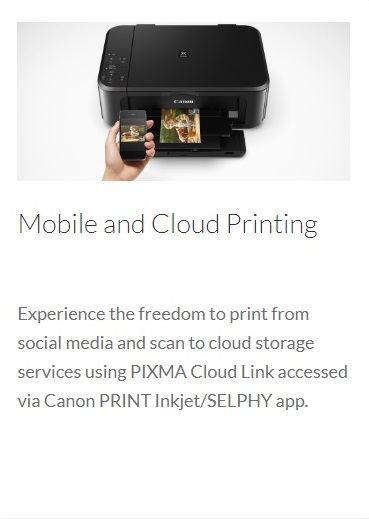


Reviews
There are no reviews yet.